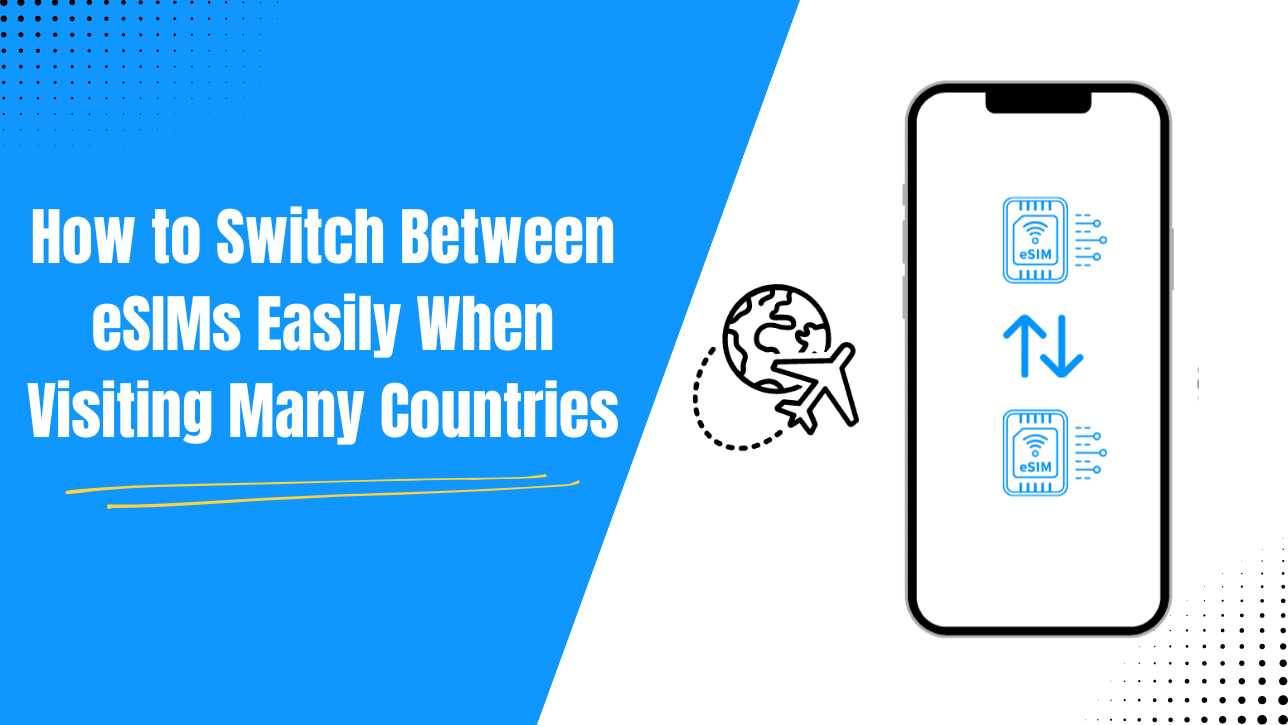
Can eSIM be used internationally? What happens when you switch eSIM while traveling across different countries? And how do you switch back to a physical SIM if needed? These are just a few of the questions travelers often ask as eSIM becomes the go-to solution for global connectivity. Here's what you need to know before your next trip.
Understanding the basics of eSIM technology

understanding the basíc of eSIM technology
Before we dive into the "how-to," let’s quickly recap what an eSIM is. An eSIM, or embedded SIM, is a digital SIM card that's built directly into your smartphone. It performs the same function as a traditional, physical SIM, but there's no need to insert a card. Instead, you activate a cellular plan by downloading a profile from your provider.
This technology is a game-changer for international travelers. No more searching for local phone shops, dealing with language barriers, or worrying about losing your small, precious SIM card. You can simply purchase and activate an eSIM plan for your destination right from your phone. With an eSIM travel abroad plan, you can stay connected in multiple countries without the hassle of switching physical SIM cards.
How to switch between eSIMs: A step-by-step guide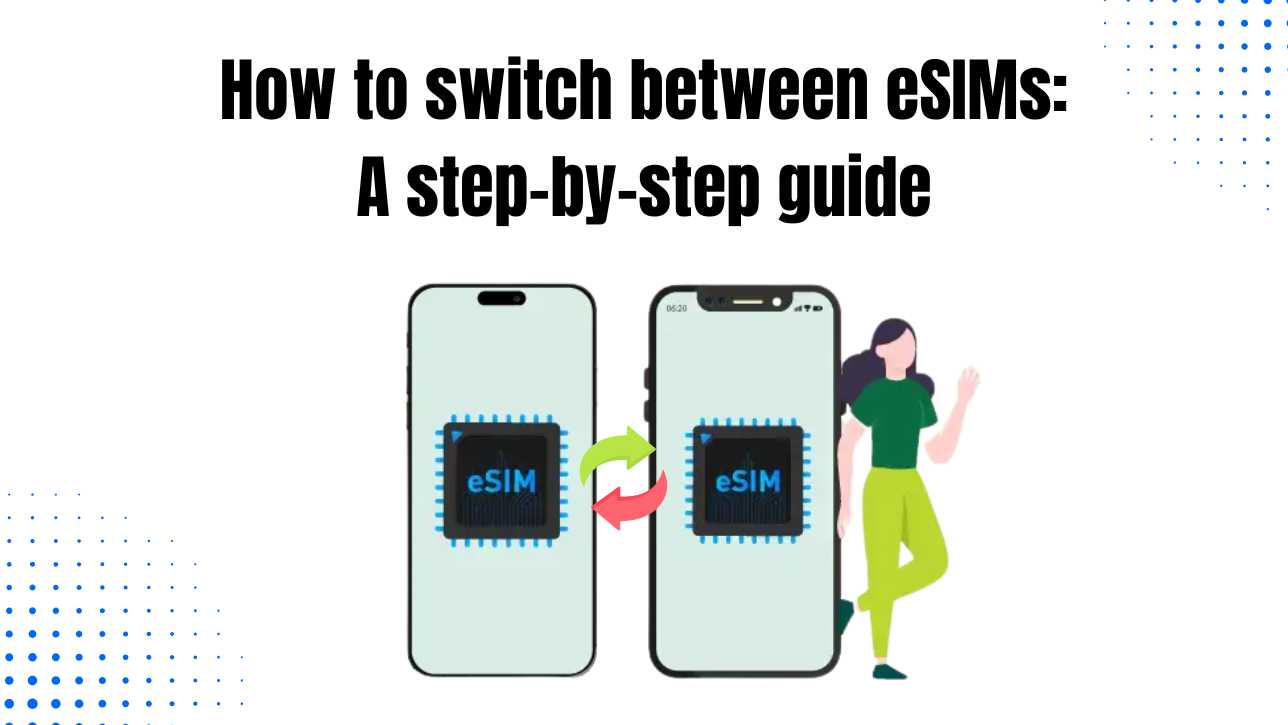
How to switch between eSIMs: A step-by-step guide
The process for switching between eSIMs is incredibly straightforward, especially for those traveling through Europe, where one trip might involve multiple countries. Here’s a simple guide to get you started.
First, you'll need to purchase eSIM plans for the countries you'll be visiting. You can do this before you even leave home. Way2go offers a variety of plans that are perfect for eSIM multiple countries travel, giving you data, calls, and texts for different regions.
Once you purchase a plan, you'll receive a QR code or an activation code via email. Simply go to your phone’s cellular settings and follow the prompts to add a new plan.
For iPhone: Go to Settings > Cellular (or Mobile Data) > Add Cellular Plan (or Add eSIM). You can then scan the QR code or enter the details manually.
For Android (e.g., Samsung Galaxy): Go to Settings > Connections > SIM card manager > Add mobile plan.
You can repeat this process for each country you're visiting. For example, you might add an eSIM for France, then another for Italy, and a third for Germany. Each of these will be saved as a separate profile on your device.
This is the key step to understanding how to switch eSIM travel. When you land in a new country, you don't need to do anything with a physical card. You simply go to your phone's settings and activate the eSIM plan for that specific country.
On iPhone: Go to Settings > Cellular (or Mobile Data). You'll see a list of all your cellular plans. Just tap on the one you want to use and toggle it on. You can also name your plans (e.g., "Italy Trip," "French Data") to make them easier to identify.
On Android: The process is similar. Go to Settings > Connections > SIM card manager, and you can toggle the active plan on or off.
Once you’ve activated the correct eSIM, your phone will connect to the local network, and you'll have access to the internet, calls, and texts. When you leave that country and move to the next, simply toggle off the current eSIM and toggle on the one for your new destination. It's that simple!
Common eSIM questions for travelers
Common eSIM questions for travelers
We know you might have more questions about this new technology. Here are answers to some of the most common queries.
Yes, absolutely. This is one of the primary benefits of eSIMs. Many providers, like Way2go, offer dedicated international plans that allow you to use your eSIM in many countries. You can even find regional plans that cover entire continents, making them perfect for your multi-country European adventure.
Using an eSIM while traveling is incredibly easy. Once you've purchased and activated your plan, your phone will automatically connect to the local network when you arrive at your destination. You'll have all the data, call, and text services included in your plan without ever needing to touch a physical SIM card.
This is a common concern for people who are used to physical cards. The process is straightforward. In your phone's cellular settings, you'll see options for both your physical SIM and your eSIM profiles. You can choose which one you want to use for data, calls, and texts. You can even use both at the same time, for instance, using your physical SIM for calls and an eSIM for data, if your phone supports it.
To switch to an eSIM, you will follow the steps mentioned earlier to add a new plan. To switch back to your physical SIM, simply go to your settings and toggle the eSIM off, and make sure your physical SIM is the active line. This gives you complete flexibility.
The process for an eSIM switch phone is a little different than with a physical SIM. You can't just pop the card out. Instead, you'll need to contact your provider or use their app to transfer the eSIM profile to your new device. They will guide you through the process, which usually involves generating a new QR code for your new phone.
Whether you're a frequent traveler or planning your first big trip, embracing eSIMs will make your journey smoother and more enjoyable. With Way2go, you get reliable connectivity across multiple countries, and you'll always know how to switch to an eSIM and manage your plans with ease.