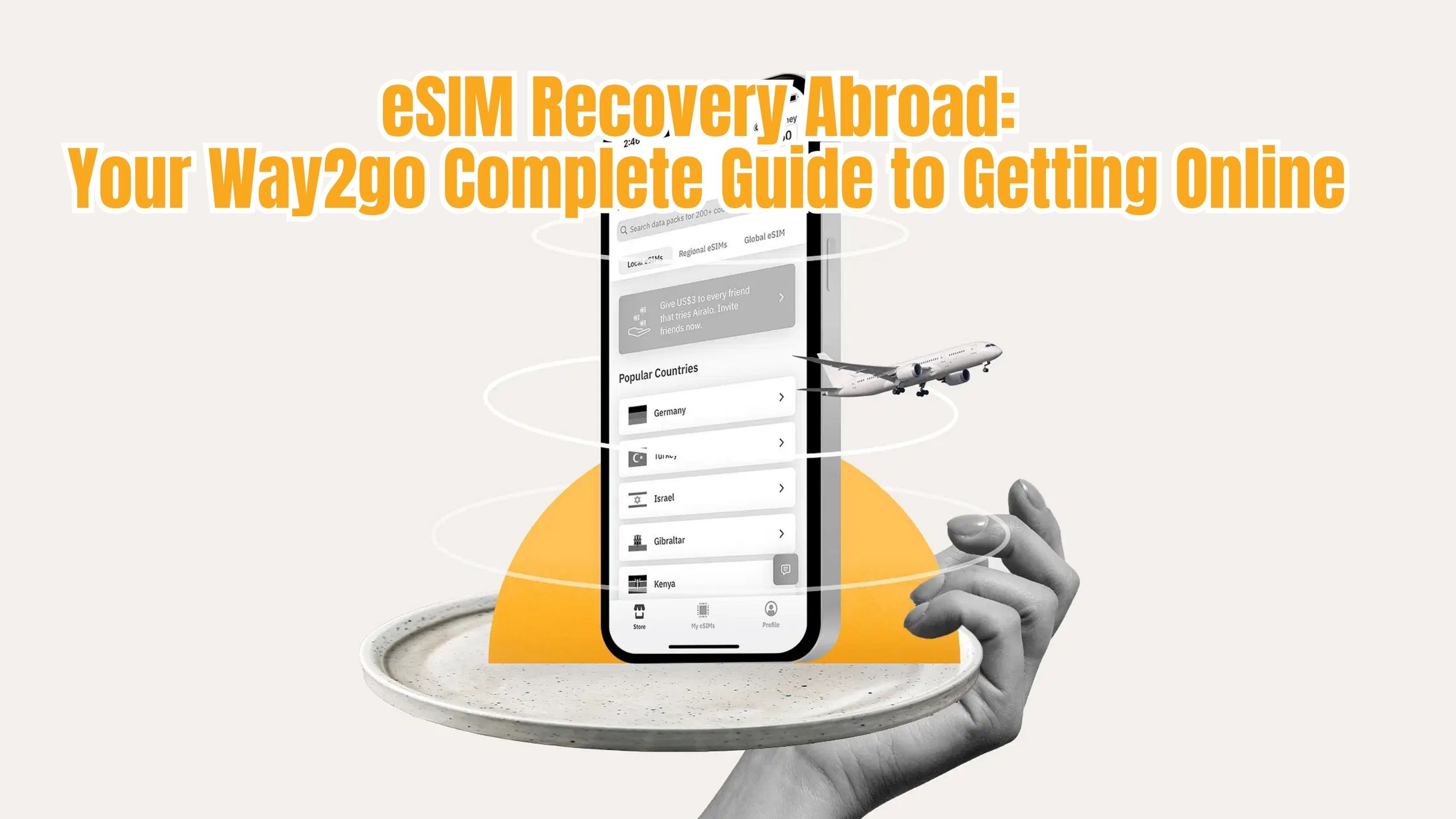
The main content of the article
eSIM has become the optimal choice for frequent international travelers thanks to its convenience, allowing easy activation via QR code. However, losing eSIM data abroad can interrupt your Internet connection. That’s why it’s important to understand safe eSIM recovery. In this article, Way2go will provide a detailed guide on how to recover eSIM—especially on iPhone—along with backup solutions and replacement tips.

Understanding eSIMs: A Quick Refresher
Before diving into recovery, let's briefly recap what is an eSIM?. Unlike traditional SIM cards, an eSIM (embedded Subscriber Identity Module) is built directly into your device. It functions digitally, allowing you to activate cellular plans without needing a physical chip. This digital nature is precisely why the concept of "losing" an eSIM can be confusing. You haven't physically misplaced anything; rather, the digital profile on your device might be gone or inaccessible.
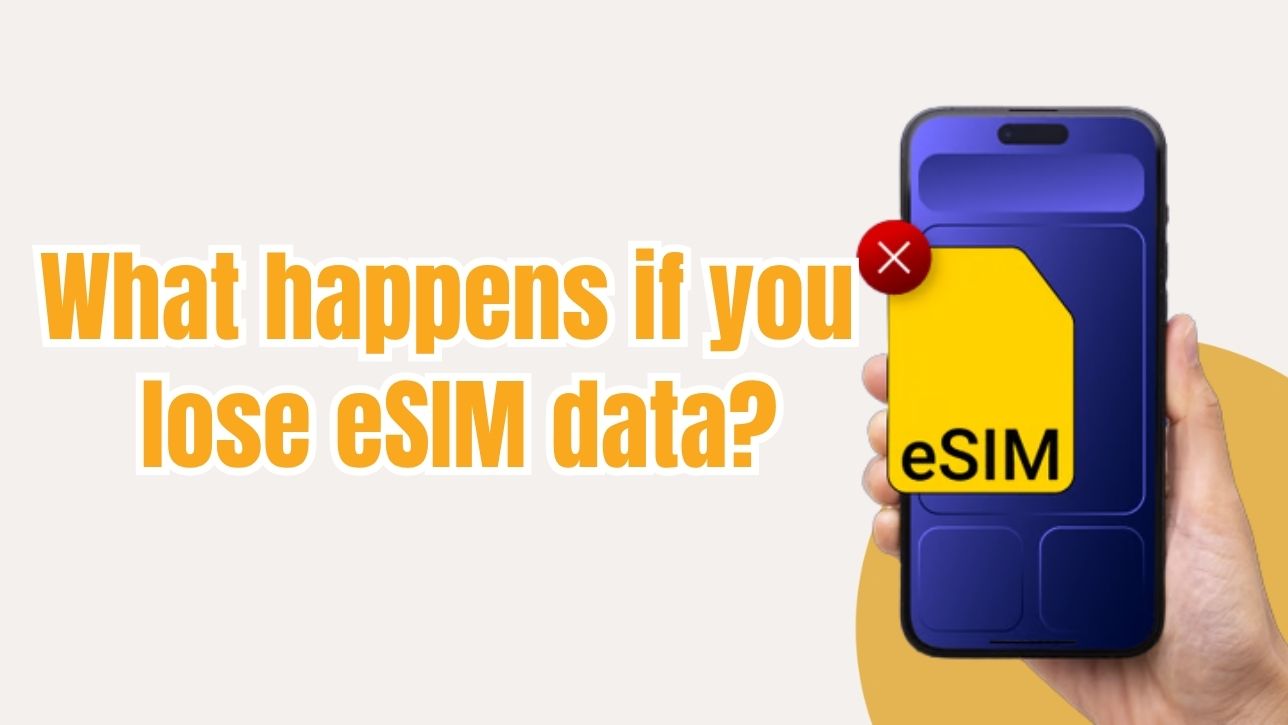
What happens if you lose eSIM data?
When you experience lost eSIM data abroad, the immediate impact is a loss of connectivity. You won't be able to make calls, send texts, or access mobile data. This can be particularly stressful if you rely on your phone for navigation, booking accommodations, or staying in touch with loved ones.
Common scenarios leading to "lost" eSIM data include:
Accidental deletion: It's easier than you think to accidentally remove an eSIM profile from your device settings.
Factory reset: Performing a factory resetF on your phone will erase all data, including your eSIM profiles.
Device malfunction or loss: If your phone is damaged, lost, or stolen, your eSIM data goes with it.
Software glitches: Rarely, a software bug might cause your eSIM profile to become inaccessible.
.jpg)
Your path to recovery: How to recover eSIM
The good news is that eSIM recovery is usually straightforward, especially when dealing with a reputable global eSIM data plan provider like Way2Go. The exact steps can vary slightly depending on your device and the eSIM provider, but the core principles remain the same.
For Way2Go customers, the most common and easiest method for eSIM recovery is to simply re-download your eSIM profile. This is where the power of digital management truly shines. Here's how to recover eSIM with Way2Go (general steps):
Access your Way2Go account: Log in to your Way2Go account on our website or through our dedicated app.
Locate your purchase history: Navigate to your past eSIM purchases or active plans.
Find the activation QR code: For each eSIM you've purchased, you'll find the original activation QR code or manual activation details. This is your key to recovery.
Add eSIM to your device:
On iPhone: Go to Settings > Cellular or Mobile Data > Add eSIM. Choose "Use QR Code" and scan the code from your Way2Go account, or select "Enter Details Manually" and input the provided information.
On Android: The exact path varies by manufacturer, but generally, you'll go to Settings > Network & internet > SIMs > Add more or (+) button to add a new SIM. Look for options to "Download a SIM" or "Use a QR code."
Follow on-screen prompts: Your device will guide you through the final steps of activation.
Important note: Make sure you have a Wi-Fi connection to perform this re-downloading process, as you'll need internet access to retrieve the eSIM profile.
If you encounter any issues during the re-download process or if you've lost access to your Way2Go account, don't hesitate to reach out to our dedicated customer support team. We're available 24/7 to assist you with any eSIM instructions or recovery challenges. Our team can help you:
Verify your account and purchases.
Resend activation details.
Troubleshoot any technical difficulties.
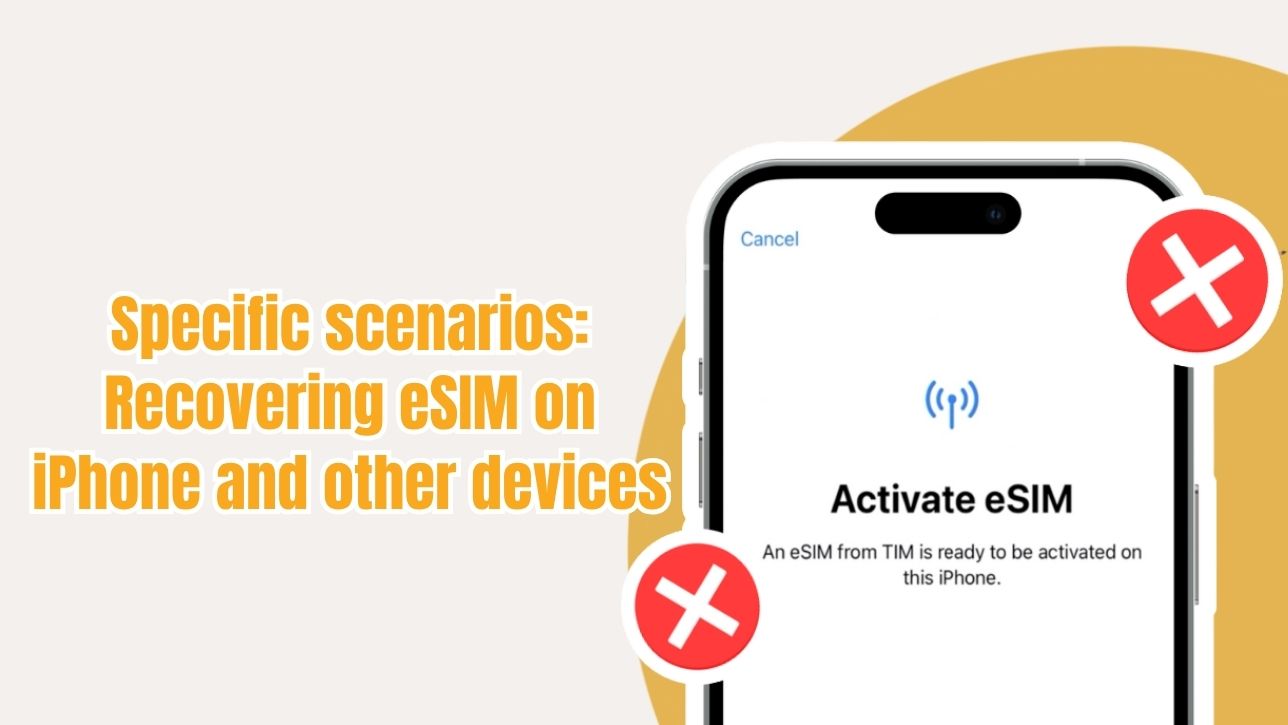
specific scenarious: Recovering eSIM on iphone and other devices
While the general principles apply, let's address some specific scenarios, particularly for Apple users.
How to recover eSIM on iPhone? Recover eSIM iPhone scenarios are common due to the widespread use of iPhones. As mentioned above, the primary method involves going to Settings > Cellular > Add eSIM and re-scanning the QR code or entering details.
What if I factory reset my iPhone? If you've performed a factory reset, all your eSIM profiles will be wiped. You'll need to re-download them from your Way2Go account using the original QR code/details, as described in Method 1.
What if I upgrade to a new iPhone? This is a slightly different scenario than losing data. When you get a new iPhone, your eSIMs don't automatically transfer. You'll need to install them on your new device using the same re-downloading process from your Way2Go account. Think of it as activating a new phone with your existing service.
Recovering eSIM on Android devices: Similar to iPhones, Android users will find their eSIM recovery options within their device's network settings. The "Add eSIM" or "Download a SIM" functions are what you'll be looking for. Always refer to your Way2Go account for the necessary QR code or manual details.

eSIM backup: Is it possible?
The concept of "eSIM backup" isn't the same as backing up photos or documents. You can't simply save an eSIM profile to cloud storage and restore it later. Instead, the "backup" for your eSIM lies with your provider (Way2Go in this case). We securely store the necessary information (like your QR code) that allows you to re-download and reactivate your eSIM on a compatible device. This is why keeping your Way2Go account details safe and accessible is crucial.
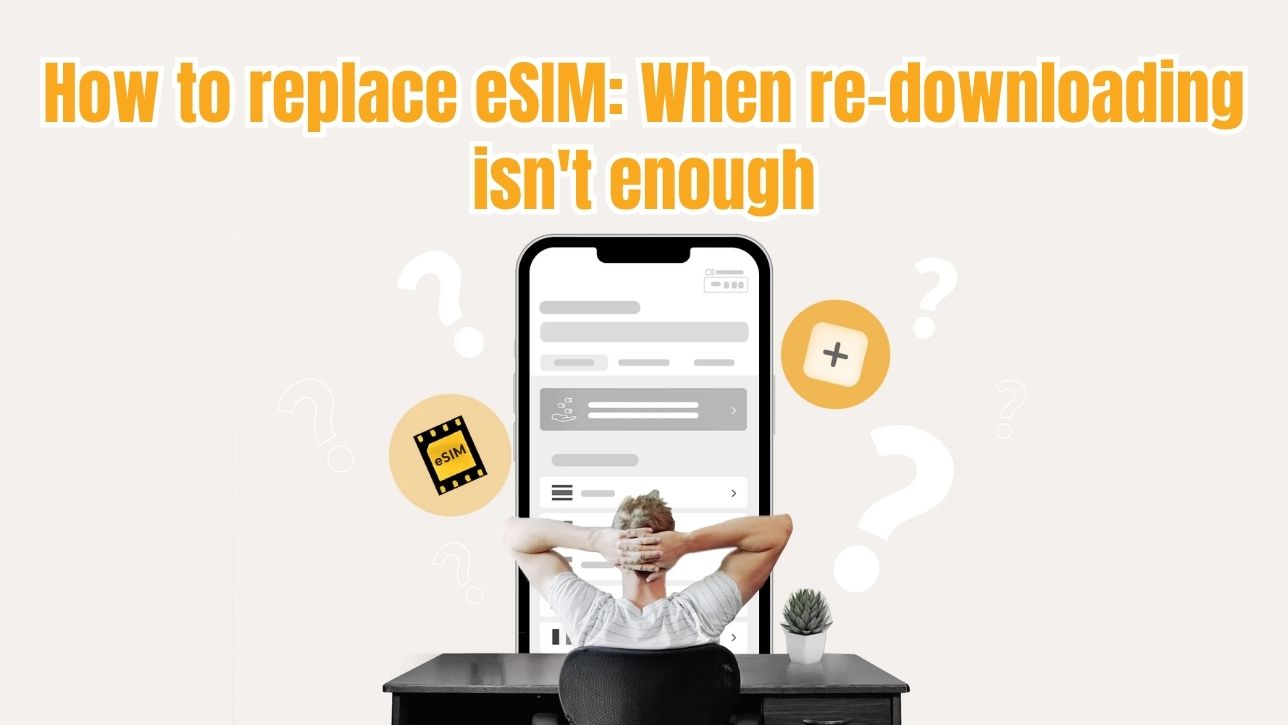
How to replace eSIM: When re-downloading isn't enough
In rare instances, such as a severely damaged or irretrievably lost device, simply re-downloading might not be sufficient. In such cases, you might effectively be looking at how to replace eSIM. With Way2Go, this is still streamlined. If your device is completely out of commission, you would acquire a new compatible device, then log into your Way2Go account and re-download your existing eSIM profile onto the new device. It's not a "replacement" in the sense of getting a new physical card, but rather reactivating your digital service on a different piece of hardware.

Why is Way2go your go to for seamless connectivity?
At Way2Go, we understand that peace of mind is priceless when you're traveling. That's why we prioritize:
Easy activation & recovery: Our intuitive platform makes it simple to activate new eSIMs and recover existing ones with minimal fuss.
24/7 Customer support: Our dedicated team is always on standby to assist you, no matter where you are in the world.
Reliable global coverage: With Way2Go, you get access to high-speed data in countless destinations, ensuring you're always connected.
Transparent pricing: No hidden fees, just straightforward, affordable global eSIM data plan options.
Experiencing lost eSIM data abroad can be a moment of panic, but with Way2go, it doesn't have to derail your journey. By understanding the simple steps for eSIM recovery and knowing that your activation details are always accessible through your Way2Go account, you can travel with confidence. So go ahead, explore that hidden alleyway, climb that mountain, or get lost in the beauty of a new culture – Way2Go has your back, ensuring your connection is always just a few clicks away.